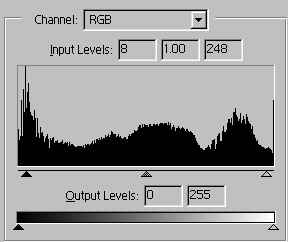
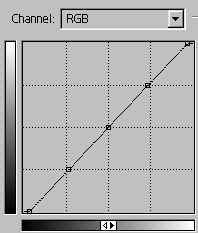
Appendix A
Curve Equivalent of the Photoshop Levels Function
Many Photoshop users employ tone curves without even realizing it. The levels function implicitly applies a curve to tonal values. By sliding the levels triangles or inputting numerical values the user can set the black point, mid-range gray, and white point without direct reference to a curve. The curves function, however, enables the user to modify the tones more precisely. Users new to curves may find it convenient to establish an approximate setting using the levels function, save the settings, convert the levels file to a curves file, and then load them using the curves function.
Here are some examples of levels settings and their equivalent curves:
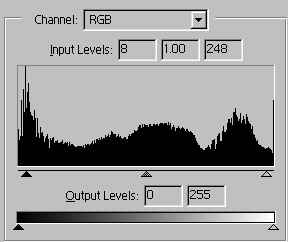 |
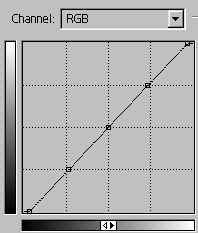 |
fig. 1
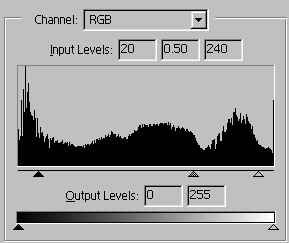 |
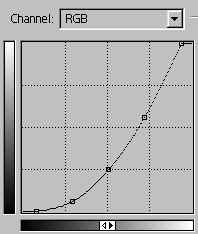 |
fig. 2
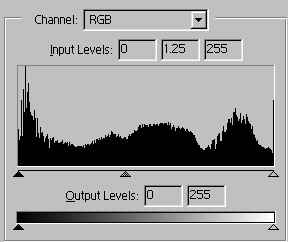 |
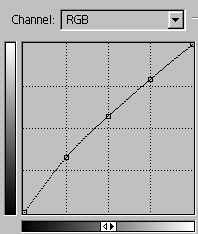 |
fig 3.
Because the levels function employs a different mathematical technique to modify tonal values, the curves function must be established with several anchor points to attain the effective equivalent.
Level2Curve, a program for the PC, reads a saved levels file and creates an approximate curves equivalent file that can be loaded in the curves function.