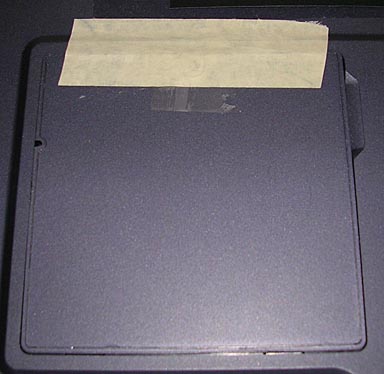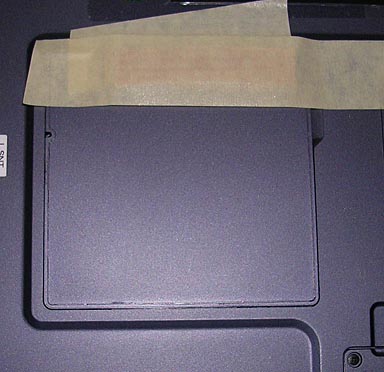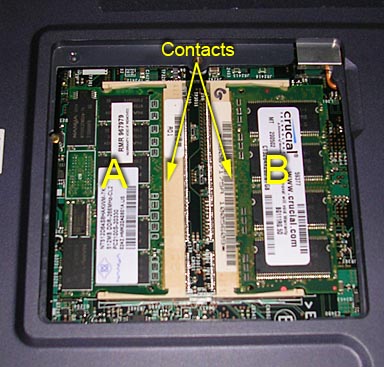| A Temporary Repair for a Sony Vaio
with Faulty Memory Contacts My Sony Vaio
PCG GRX550 recently developed problems at power-up. The power-on
light went on and a few mechanical sounds would be made, then nothing --
a black screen. The cause, as I found out, was that the memory
modules were not contacting the contacts properly. If you don't
want to go through the bother of replacing the mounts or require
immediate use your Vaio, here is a temporary fix.
|
|
| Here is the bottom of the Vaio, showing the memory modules with the
cover removed. |
 |
| A 3/32" thick corrugated cardboard shim, 1/2" x 2 1/2", is placed
along the far edge of each module. When the cover is replaced,
this will force the far edge towards the mother-board and press the
modules against the contacts. A better choice of material would be
something just as springy but not flammable. |
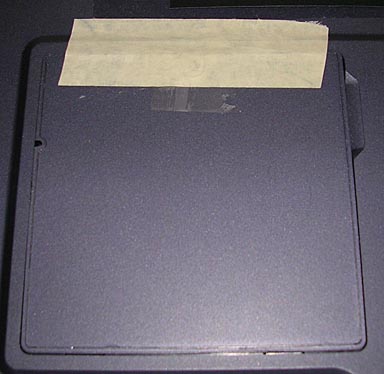 |
| The cover is closed with tape because the screw is probably too tiny
to take the pressure exerted on the cover. |
 |
| Two 3/32" (or one 3/16") thick cardboard shims, are stacked
together. |
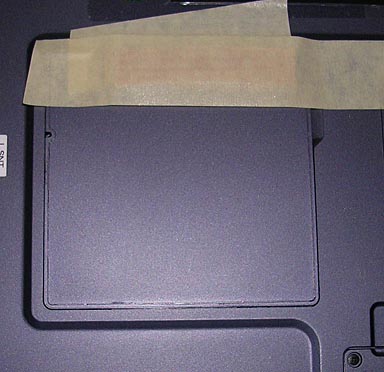 |
| The tape and shims are placed on the edge with the screw. When
the Vaio laptop is placed on a flat surface, the weight of the laptop
serves to press the memory modules against the motherboard. |
return to index
|
|