A scan of a high contrast film such as Kodachrome results in haloes around bright areas adjacent to dark areas:
 Scan with halo around bright areas |
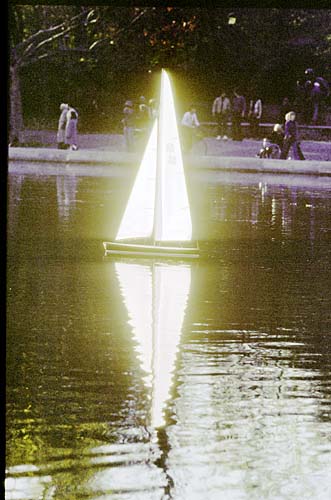 Contrast enhanced to make flare more visible |
Cause(s):
- This is flare, inherent to the CCD technology used by consumer scanners. Flare is also present in the mid-tones as reduced pixel-to-pixel contrast.
- Dirty optical element
Remedies: 1. Decrease analog gain. 2. Create a mask of bright areas, perform scan of masked image, perform scan of bright areas, and composite scans. Film masking 3. Use a drum scanner. 4. Clean optics
Comment: Unlike other types of flare, such as that caused by dirty optics, CCD flare varies with the scan traversal direction. That means an image created with the traversal from a bright to a dark area will differ from that done with the traversal from a dark to a bright area. Over aggressive use of analog gain can also aggravate flare.
I've found the LS-9000 to be a clear improvement over the LS-8000 and previous generations of scanners in controlling flare.