Most scans that I've done with continuous tone films have resulted in image histograms with more or less regular contours (see histogram for a 16-bit scan, bottom). The regularity varies with the quality of the scan and the size of the file. If the contour isn't smooth and regular, there's usually a reason. The following are not problems, but rather explanations of some seeming anomalies of scan histograms.
Scans Performed without a Color Space
The RGB histogram (black) has a jagged or spiky contour:
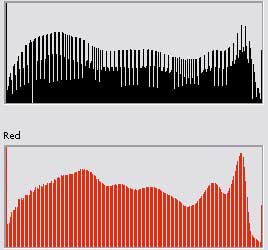 |
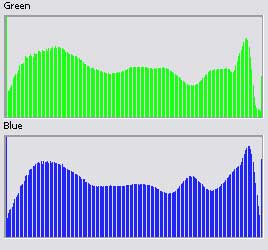 fig. 1
fig. 1 |
Explanation: The RGB histogram is a sum of the underlying channels, not an average. If curves or the black-whites points have been applied then gaps will have formed. When the intensities are summed for the red, green and blue channels, a missing value in one or more of the channels results in a large discrepancy in comparison with the neighboring values, resulting in the jagged distribution.
Remedy: If this bothers you esthetically -- that is the histogram shape, not its effect on the image -- perform a 8+ bit scan, but this strikes me as pretty poor reason for performing a scan since this has negligible effect on the quality of the image.
Comments: Strictly speaking, the underlying channels have jagged contours except that our visual perception fills the gaps. The luminosity histogram (not shown) will not display the same jagged contour because it is a weighted average.
Scans Performed with a Color Space
The underlying channel histograms have jagged or spiky contours:
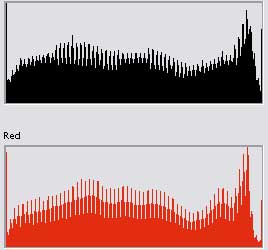 |
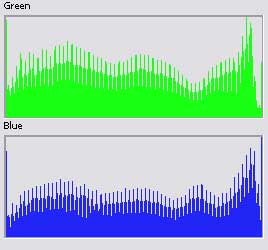 fig. 2
fig. 2 |
Explanation: This happens because the image was scanned with an underlying color space (in this case Adobe RGB). After the values are captured they are transformed according to the definition of the space. Some intensities lose values others gain values. Fig.1 displays the state of the image prior to this transformation; fig. 2 after. Again, the gaps cause the jagged contours, but this time in the underlying channels.
Remedy: Same as the previous remedy.
Comments: The luminosity histogram will not display the same jagged contour because it is a weighted average. Gaps tend to disappear in the underlying red, green, and blue channels because the same process of promotion or demotion fills them.
Here are the histograms for a 16-bit scan:
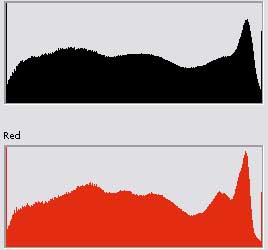 |
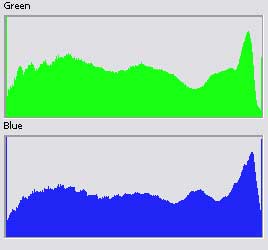 fig. 3
fig. 3 |
Histograms for 16-bit scans won't display the above the above anomalies because they are unlikely to have gaps. (This is not to be construed as an endorsement for 16-bit scanning, however.)