Proof That NikonScan Calculates Scanner Exposure by Reading the Entire Frame
- Load a test slide for scanning into the scanner
- Using NikonScan 4 focus and autoexpose:
 |
fig. 1 |
- Note the RGB histogram for the full frame:
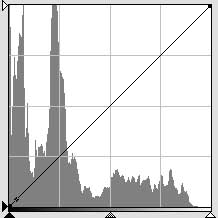 |
fig. 2 |
- Define a crop box enclosing a small area of darker tones:
 |
fig. 3 |
- The RGB histogram of the cropped area appears in the curves window:
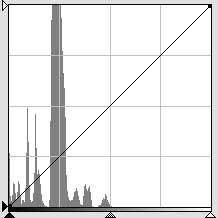 |
fig. 4 |
- Take another autoexpose
- Regenerate the preview:
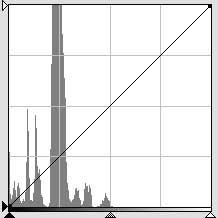 |
fig. 5 |
That the histogram is essentially unchanged shows that the exposure function ignored the crop box. Had NikonScan calculated exposure based on the crop box, the resultant histogram should have changed to look something like this:
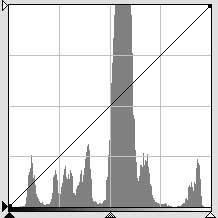 |
fig. 6 |
In fact, fig. 6 was obtained through the manual adjustment of analog gain.
- Restore the crop area to full frame:
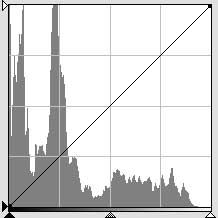 |
fig. 7 |
Note again that the histogram for the full frame is essentially unchanged from step 3, additional confirmation that the exposure was based on the full frame.
If the cropped area is to be the image, proper exposure would have to be set manually by adjusting analog gain.