SkedDee
SkedDee is a tool that aids in the matching of securities trades with positions for tax reporting of capital transactions on the IRS 1040 Schedule D, “Capital Gains and Losses”. It is intended for the personal investor or tax preparation professional who wishes to avoid the effort in manually matching traded shares with positions. This can be especially arduous where a holding has undergone splits and/or distributions.
How SkedDee Works, an Overview
SkedDee receives input and displays results on a set of tabs within the browser. The input tab is where the user enters the buys and sells. Each line contains a trade type code (buy, sell, exchange), number of shares, a security identifier, descriptive text, execution date, and an amount. The example, below, has two buys and a sell. When the data entry is complete, the user presses the Process button, which causes the application to process the input data.
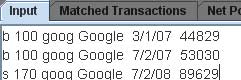
An example of trades entered into the input window
A securities position, in this application, is defined as the balance of shares that results from the netting of buys and sells. For example, suppose you’re preparing your 2008 return. At the end of 2007, the net balance in Google is 200 shares, long. SkedDee also retains each share’s acquisition date and price, so that when it is matched, the trade can be classified (short-, long-term) and taxable profit can be calculated.
After the entered data have been validated, buys and sells are matched and the results appear on the “Matched Transactions” tab:

The format of the table that appears on the Matched Transactions tab matches the 1040 Schedule D, allowing the table data to be copied and pasted directly into a spreadsheet application. The sale of 170 shares is broken down into two trades, above. The short-term trade is from the sale of shares bought 7/02/07 with a loss of $215. The long-term trade results in a gain of $7,894.
Positions that are not eliminated appear on the “Net Positions” tab:
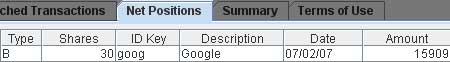
This shows that 30 shares remain from the lot bought in July 2007.
A year-by-year summary appears on the “Summary” tab, which is a summary of the matched trades.
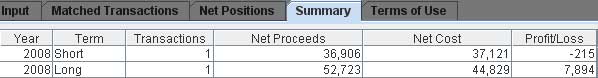
The short-term Net Proceeds would also appear on line 3 of Schedule D; the long-term Net Proceeds on line 10.
|
Example
Flora Lewis bought 400
shares of Stine Manufacturing in 1998 and made two sales of 150 and 100
shares in 2007. She would enter 3 trades into SkedDee: a buy and two
sells: s 150 sm "Stine Mfg" 7/1/07 12750 s 100 sm "Stine Mfg" 11/6/07 9000 After pressing “Process,” the long-term section of the Matched Transactions tab would display:
and the Summaries tab would display:
The Net Proceeds should match the net proceeds appearing on her broker’s 1099-B for 2007. |