(updated 19 June 2004)
The Nikon LS-9000 Film Scanner
The LS-9000 superseded the LS-8000 scanner in late 2003. It essentially retains the functionality of the LS-8000 and uses the same film mounts. For most LS-8000 users the LS-9000 would represent an incremental improvement:
- The LS-9000 scans faster
- The negative mode bug (see below) and banding "problem" are fixed. (The Super Fine mode now has little effect)
- Has visibly less flare (better pixel contrast) and noise
- Has a lower price
- Kodachrome scan mode is improved (the infamous blue cast appears less frequently)
- Improved ICE functionality
Although I'm unable to measure this, the autoexposure function seems to have been improved, resulting in better exposure settings. You may notice the scanner making additional passes to achieve this, but this is time well-spent.
LS-9000 Scan Timings
Some variables that affect scan times:
-
Processor speed (see below)
-
Resolution
-
Crop area
-
Scan mode setting
-
Carriage traversal distance, i.e. image orientation and carrier
-
Exposure settings
The scans were full-frame, 1x sampling, 8-bits output, 4k resolution, no analog gain setting, using a 3 GHz PC. Curves do not make a significant difference.
| Film Mount: | FH-835M | FH-835S | FH-869M |
| Focus | 16"-26" | 16"-26" | 12" |
| Autoexpose | 16" | 19" | 12" |
| Preview | 12" | 17" | 27" |
| Scan pos. mode | 45" | ||
| Scan neg. mode | 91" | 110" | |
| Scan 6x6 EPR | 85" |
These timings should only be interpreted as indications because processor performance has such a significant effect on scan time. For example, a slide scanned using the FH-835M required 45" when connected to a 3 GHz PC but required 102" when connected to a 450 MHz PC.
NikonScanís negative mode takes longer because some of the functionality is not visible to the user: NikonScan performs the scan in 16-bits, applies a built in gamma setting and user curves, and then down-samples to 8-bits (unless, of course, the user has specified 16-bits).
NikonScan's Negative Film Mode
I've tried the LS-8000 with NikonScan 3.1.1 (also 3.1.2). The negative scan mode does not use the full spectrum of tone values and requires correction of mid-tones. Respondents have told me problem also occurs on the LS-40 and LS-4000 but not on the previous generation of scanners, e.g. the LS-2000. That this is fixed in NikonScan 4 for the LS-9000 but not the LS-8000 is perplexing because my belief was that this was a software bug.
Apparently Nikon is aware of this; here is a message from a reader:
"I asked Level 2 Nikon support about it this morning, to see if they were aware of the problem and hopefully working on a firmware upgrade to fix it. The technician was very knowledgeable; he knew that it didn't show up in the older scanners -- and he says that it was done deliberately; it's not a problem with the scanners. With color neg film in particular, people were complaining that even totally unexposed film wasn't producing true blacks, so their blacks weren't black enough... so Nikon padded things out a bit to create the possibility of truer blacks. Blacks aren't being clipped out; the colors are slightly compressed to make room for them."
Technically, therefore the way in which NikonScan 3 processes negatives should be referred to as a "feature" rather than a bug.
Note the reference to not producing true blacks. If scanned as a positive, this is no great loss and could be handled easily in the scanning program or in the image editing program. One wonders why Nikon couldn't directly address what appears to be a problem in mapping the readings rather than adding a kludge. A good fix would be to have this "feature" a checkbox option in the preferences tab. As it is you might consider using NikonScan only to obtain raw scans, that is the only adjustments made are for optimizing exposure in the RGB channels. All other adjustments such as inversion, color, and contrast are done in the image editing program. (For more on this procedure see "A Primer...".)
For a more specific description and workaround: NikonScan's Color Negative Mode
 |
| Full-frame, raw scan made with the LS-8000's negative mode with black-white points set |
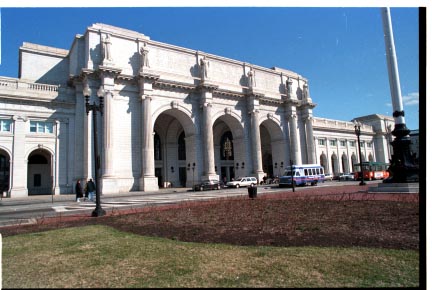 |
| Full-frame, raw scan made with the LS-9000's "corrected" negative mode. Black-white points set but without curves. With use of full intensity range now restored, shows much better contrast. Much superior to the chemical print, by the way |
One other note concerning Kodacolor negatives which may be useful: NikonScan's current negative scan mode seems to be optimized for the denser masks that Kodak introduced in the mid-1980s. If you've had some difficulty scanning pre-mid-'80s Kodacolor negatives try using Digital ROC, even though the dye layers negative may not have deteriorated.
ICE4
This is the third generation of Nikon scanners with Digital ICE, perhaps this one is the charm. One of the raps against the previous generations was a loss of sharpness. This objection is no longer valid with ICE4. I am unable to detect any loss of sharpness with the latest version. Download sample Kodacolor scans (2 MB). From what I've seen, leaving ICE on for color film might become standard scanning practice. ICE has also become more effective with Kodachrome.
Kodachrome
The LS-2000 was well-known for producing scans with blue-casts when scanning Kodachrome. With NikonScan 3 there is a setting for scanning Kodachrome. I've tried scanning some of the Kodachromes which I also scanned on the LS-2000. Indeed NikonScan 3 seems to handle Kodachromes which had produced less prominent casts successfully, however, the worst cases still require the steps I outlined earlier in scanning Kodachrome. On the other hand, I would presume the typical user of an LS-8000, an advanced amateur or professional, would be comfortable in correcting color casts, which are routinely encountered in using high-end scanners.
If you're pressed for time, you might also try the new auto color function in Photoshop 7 for removing color casts.
Analog Gain
Analog gain controls the illumination levels of the LS-8000's LEDs. The gain settings (and I measured this) correspond one-for-one to changes in stop in exposure value:
| Analog Gain Setting | Transparencies | Negatives |
| -2 | -2 E.V. | +2 E.V. |
| -1 | -1 | +1 |
| 0 | 0 | 0 |
| +1 | +1 | -1 |
| +2 | +2 | -2 |
The point of this is that in previous generations of LS scanners there was no set relationship between the analog and digital gain. If analog gain was changed, NikonScan did not know the equivalent digital gain to update the preview image. A new preview scan was required. Now that NikonScan knows the correspondence between analog and digital gain it can update the preview without rescanning. Hence the appearance of the "Redraw" button in NikonScan 3.0. It also provides a constant reference from scanner to scanner. Units of analog gain for previous Nikon scanners were meaningless to other brands of scanners or may have had different effects from scanner to scanner. For example, you can tell the user of another scanner that you had to increase exposure by one stop to bring out the certain highlights of an image of yours and he'll understand. Besides, I personally find it easier to relate to the more familiar and tangible concept, stops of light, rather than the abstract and unitless number analog gain.
| Creating photo masks to control flare | |
|
The FH-835S Strip Film Adapter. This is a warning to be careful about preparing the FH-835S strip film adapter. If the film strip or mask isn't firmly bedded into the slots, there will be pressure on the retaining latch. Immediately inside and above the adapter slot opening of the LS-8000 is a metal strip. When the film adapter is pulled into the LS-8000 and clears the metal strip the latch can spring open, trapping the adapter inside the scanner. On the LS-9000 it's the trap door. If you try to eject the film adapter you'll hear loud gnashing and grinding noises as the mechanism tries to eject the stuck adapter. You'll have to open the LS-8000 to remove the adapter (and see an impressive interior). You'll have even more incentive to be careful with the LS-9000: its cover is secured by 18 screws. |
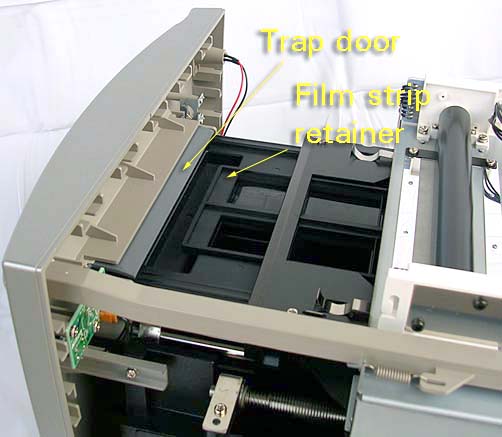 |
LS-9000. If the film strip retainer of the the FH-835S pops-up while inside the scanner, it will catch on the trap door, preventing ejection of the holder |
|
On the LS-9000 autoexposure for negatives doesn't work properly with the FH869-GR rotating glass holder. It does work properly for the other non-glass holders. |
Other Notes (updated July 2004)
![]() Your suggestions, experiences, and comments are welcome
Your suggestions, experiences, and comments are welcome