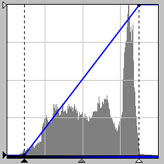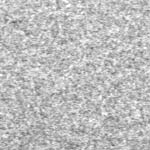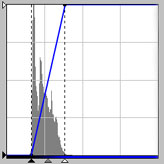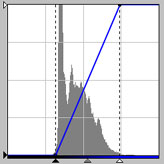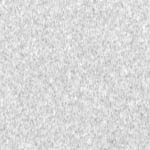|
Contents Understanding Image Histograms and Curves Histograms Histograms and Pixel Structure Using Histograms as a Scanner Tool Image Exposure and Tone Curves Changing Brightness and Contrast Interactive Demos Appendices The Photoshop Levels Function and Curves |
Why Grain Is Such a Pain
The narrow intensity ranges of color negative scans imply that the black-white points are set through extreme increases in contrast. An undesirable side-effect is that film grain becomes visible by greatly accentuating the differences between the clumps of grain and the base of the film as in fig. 10.
 fig.
10
fig.
10
8+ bit and multi-sampling scans have little effect on reducing grain:
|
Blue channel of section of sky scanned at 4000 dpi, 1x sampling, 8-bits clearly showing grain clusters |
Blue channel of section of sky scanned at 4000 dpi, 16x sampling, 14-bits shows slightly smoother gradations. Normally such a small difference would be unnoticeable on a printed page |
Fig. 10 was scanned as a transparency and inverted. Using multi-sampling and extra bits moderates grain slightly.
Because transparency film scans undergo a more modest tonal range expansion in setting the black-white points they are less prone to displaying grain:
|
|
fig. 11. Blue channel of transparency with black-white point settings. Angle of black-white point function is increased little from default, 45° -- no change. (Histogram excludes border.) |
|
Transparency film. Blue channel of section of sky scanned at 4000 dpi, 16x sampling, 14-bits |
Same as left but with high contrast adjustment typical of negative film applied. When subjected to the same levels of adjustment as negatives, transparency film is just as prone to displaying grain |
Moderating Grain through Exposure Adjustment
The more the intensity range must be expanded to set the black-white points, the more pronounced film grain will be. Thus if we can start with a wider distribution of values then film grain will be reduced. In effect the grain clumps become less distinct because there are more values available to cover the transitions between the film base and grains.
|
Blue channel histogram for fig. 10 with analog gain set to zero. Slope of black-white point function is greatly increased from 45°. This unremarkable image has a mere 61 (42 to 103) intensities, not unusual for a negative. Histograms exclude borders |
Blue channel with analog gain set to 2. Slope of black-white point function is reduced. Distribution width is 116 (84 to 200) |
|
Blue channel of section of sky scanned at 4000 dpi, 1x sampling, 8-bits from fig. 10 repeated for comparison |
Same as left but with analog gain set to 2. Contrast expansion is partly accomplished in the analog domain rather than in the digital domain, resulting in smoother transitions. As a result, grain is less pronounced. Note: this is not a free lunch; increasing analog gain also increases scanner noise |
The above is for purposes of illustration rather than an endorsement of a procedure. In practical terms, the improvement is so small as to be unnoticeable.